
Wondering how to change your profile picture, nickname, cover photo, and more?
- Open the TV Time app.
- Tap on the Profile icon at the bottom of the screen.
- Tap on the "Edit" button under your Profile photo.
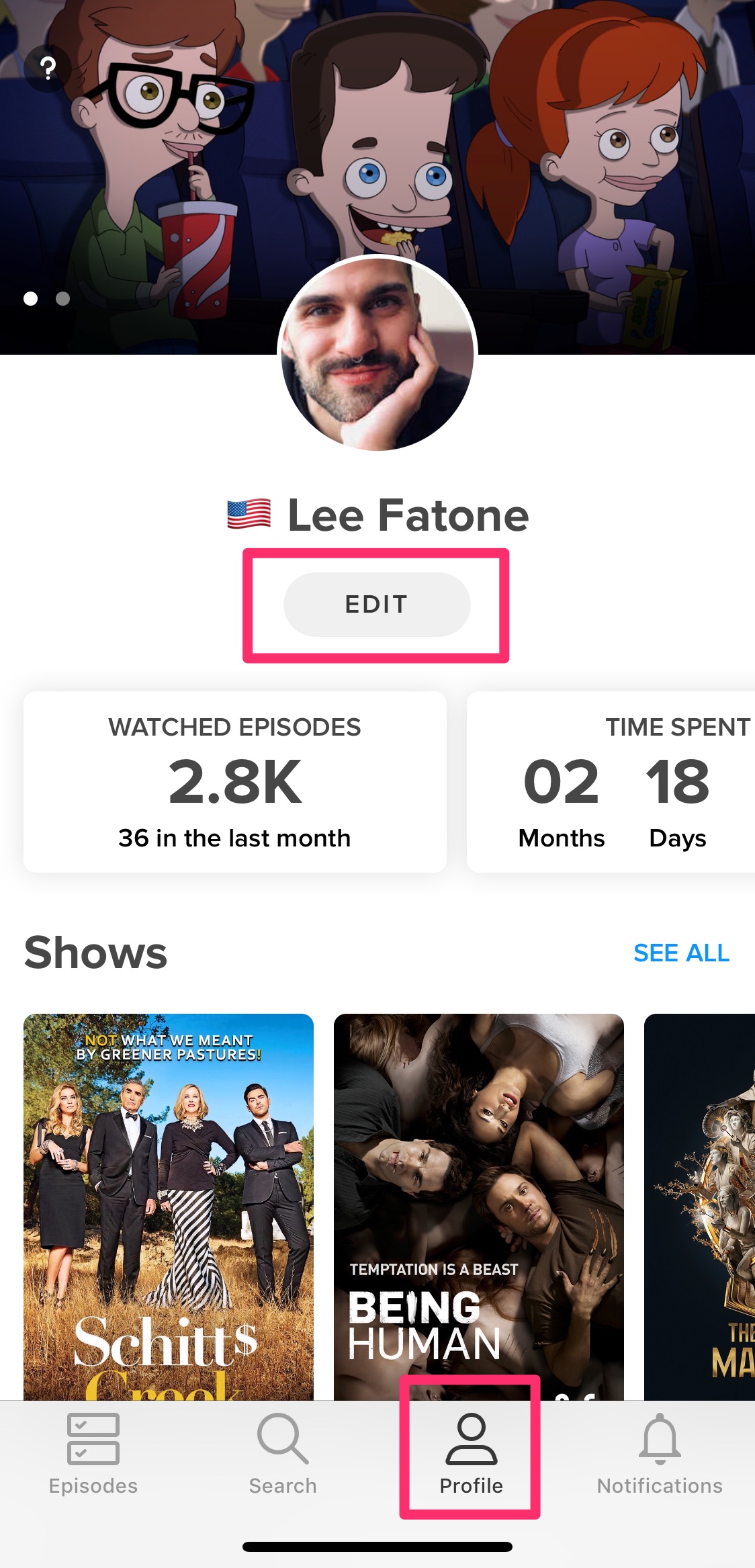
4. In this screen you can make changes to your Photo, Nickname, Cover photo, link your social accounts, and more.
5. Be sure to tap the "Save" button at the top of the screen when you are done making your changes.

10 comments


