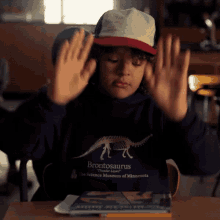Hey TV Fans,
Quizzes are still going strong, and with nearly ✨three-million✨ quizzes taken, we wanted to reward your hard work with something we think you'll love.
We’re excited to introduce....
...Team Quizzes!
You and a friend can team up and test your knowledge against thousands of other TV fans! 🏆 Think you're the ultimate experts on your favorite show? 🤔 Now is your chance to find out together. We'll walk you through where to find them, what to expect, and how to invite your friends to join you in a challenge. 💪
Where To Find Them
We'll be rolling this update out over the next week, so keep your eyes peeled and be one of the first to take them! 👀 The team quizzes will be under the "For You" section in the same place as the solo quizzes. You'll be able to tell that a quiz is a team challenge if it says the word "TEAM" in the top left corner.

What To Expect
The team quizzes will be half the length of a solo quiz, with five multiple choice questions. You won't be able to take the team quizzes unless you invite another friend to take it with you. 💌 Only two people per team, so you and one other friend will be able to participate. You will each take the five-question quiz once, and each of you will take it alone. The five questions that your friend must answer will be different than the ones you get. Your scores will then be combined and ranked against other teams! 🏅
How It Works
Once you select the quiz you want to take, you'll be prompted to invite a friend to take it with you, and there will be a deadline for when the challenge ends.

The friend you'd like to invite can be from your list of friends on the TV Time app, or you can send the challenge using various social media platforms to encourage friends without the app to join in the fun. 😺 They just have to make an account to participate, super simple!

Here's an example of how to send an invite to friends within the app. Just select "TV Time - Invite other users" and send out the invitations! 📫You can invite as many friends as you like, but only one can take the quiz with you. 👯Joining your team is on a first come, first serve basis. Whoever accepts first will be your teammate for that particular quiz.

Once you've sent out an invite, you have to wait to take the quiz until a friend accepts the challenge and takes the quiz first.

Here's what your friend will see when they get the challenge:

Once they tap on the notification, they'll be able to accept your invitation and join your team!

You'll be notified as soon as your friend takes the quiz, that way you'll know when to come back and take your turn.

Once both of you have finished the quiz, you'll see how many points you got, combined, and where you rank on the leaderboard! Are you up for the challenge?

Go ahead and share your rank and score on social media by tapping the little box in the upper right corner and encourage more friends to take team challenges with you!
First Available Quizzes
Here are some of the shows that will have available Team Challenges:
Game of Thrones
The Walking Dead
Orange is the New Black
Once Upon a Time
Pretty Little Liars